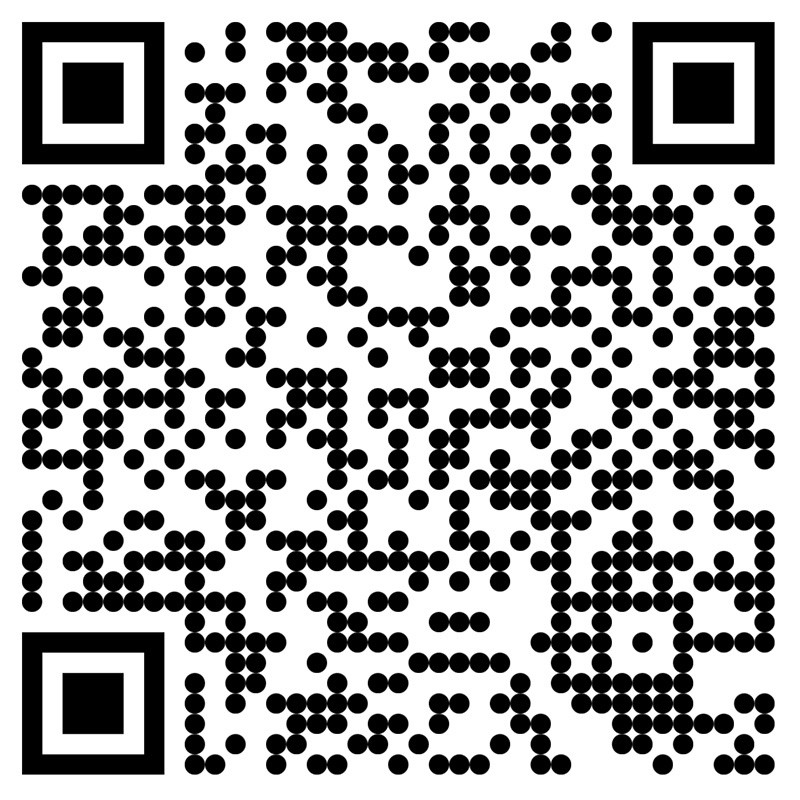Account Delete
App Name: PrayerCompass
Developer: Innovation & Partners
To delete your account and associated data, please follow the steps below:
Open the PrayerCompass App:
Log into the app and go to the “Account Settings” section.
Find the Account Deletion Option:
Select the “Delete My Account” or “Delete My Data” option.
Confirm the Action:
Confirm that you want your account and data to be permanently deleted.
Contact Support (if needed):
If you're unable to delete your account from within the app, please send an email to help@prayercompass.co. Make sure to mention that you are requesting to delete your account.
Data That Will Be Deleted
Username
Email address
Usage history
Other personal data
Data Retention and Duration
Some data may be retained for up to 30 days due to legal obligations. After this period, all data will be permanently deleted.
Privacy and Security
When you delete your account, all your personal data will be removed from our systems. However, some information may be retained for a specific period in compliance with legal or regulatory requirements. For more details, please review our Privacy Policy.
Contact
If you have any questions or issues regarding the account deletion process, please reach out to us at help@prayercompass.co. Our team will assist you as soon as possible.